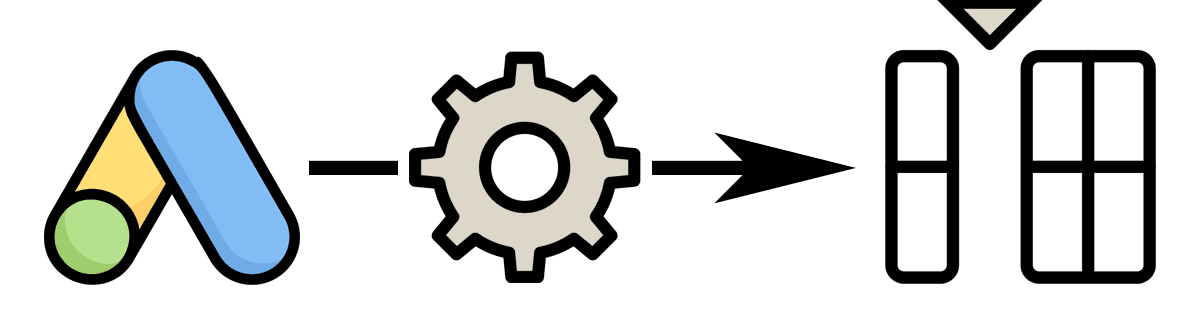Here are some incredibly useful custom columns that every account should have:
| Column Name | Formula | Type |
|---|---|---|
| ROAS | Conv. Value ÷ Cost | % |
| Cost of Sales (COS) | Cost ÷ Conv. Value | % |
| % COS CPC | Conv. Value ÷ Clicks x % | $ |
| Optimistic % COS CPC | (Conv. Value + (Conv. Value ÷ Conversions)) ÷ Clicks x % | $ |
ROAS
Return On Ad Spend — It is surprising that this column doesn’t exist by default, since Google provides target ROAS based bidding strategies.
| Name | ROAS |
| Description | Return on Ad Spend |
| Formula | Conv. Value ÷ Cost |
| Data Format | Percent (%) or Money ($) |
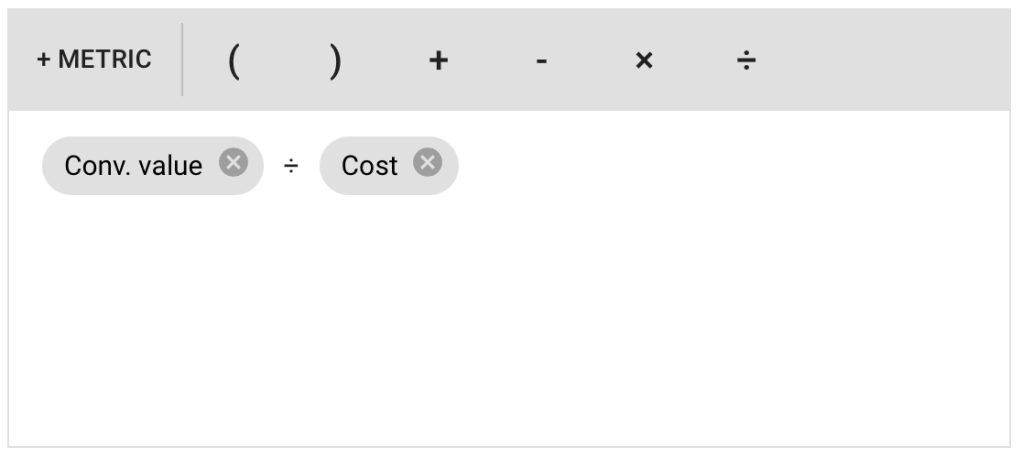
This metric tells you how much sales are generated for each dollar in ad spend.
- 100% ROAS: For every $1 spent, you generated $1 in revenue.
- 200% ROAS: For every $1 spent, you generated $2 in revenue.
Many of the automated bidding strategies in Google Ads let you specify a target ROAS goal, so this custom column allows you to see at a glance if your campaigns, ad groups, and keywords are hitting your ROAS targets.
COS (Cost of Sales)
COS stands for Cost Of Sales
| Name | COS |
| Description | Cost of Sales |
| Formula | Cost ÷ Conv. Value |
| Data Format | Percent (%) |
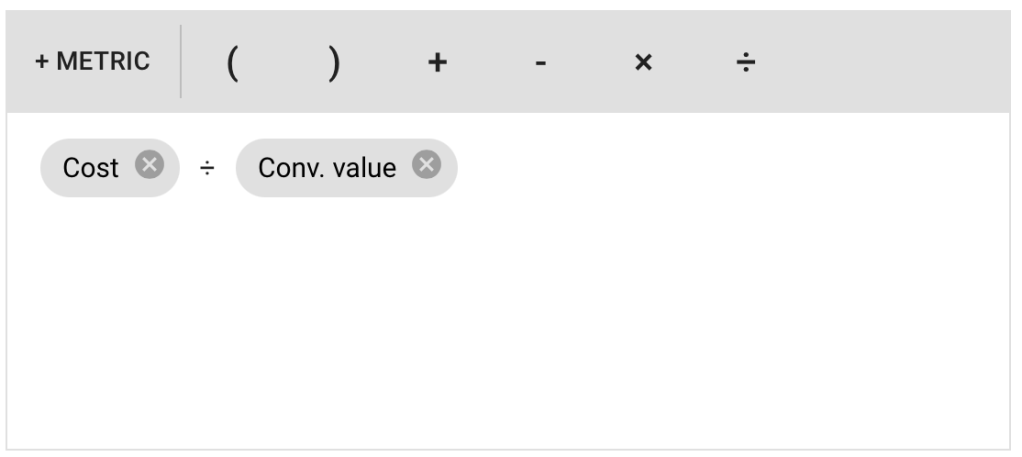
This metric is the inverse of ROAS and it displays ad spend as a percentage of revenue. Cost of sales is a very intuitive metric when comparing against your profit margins. If you know your profit margins, then it’s easy to see when your Cost of Sales exceeds those margins, and when you start to lose money on every sale.
- 20% Cost of Sales: For every $1 in revenue, we spent $0.20 on ads.
To convert between ROAS and COS use these formulas:
Cost of Sales (COS) = 1 / ROAS
Return on Ad Spend (ROAS) = 1 / COS
% COS CPC
“What is the max Cost per Click bid that will keep me below the specified % Cost of Sales target.“
| Name | 5% COS CPC |
| Description | Maximum CPC to stay below 5% Cost of Sales |
| Formula | Conv. Value ÷ Clicks x 0.05 |
| Data Format | Money ($) |
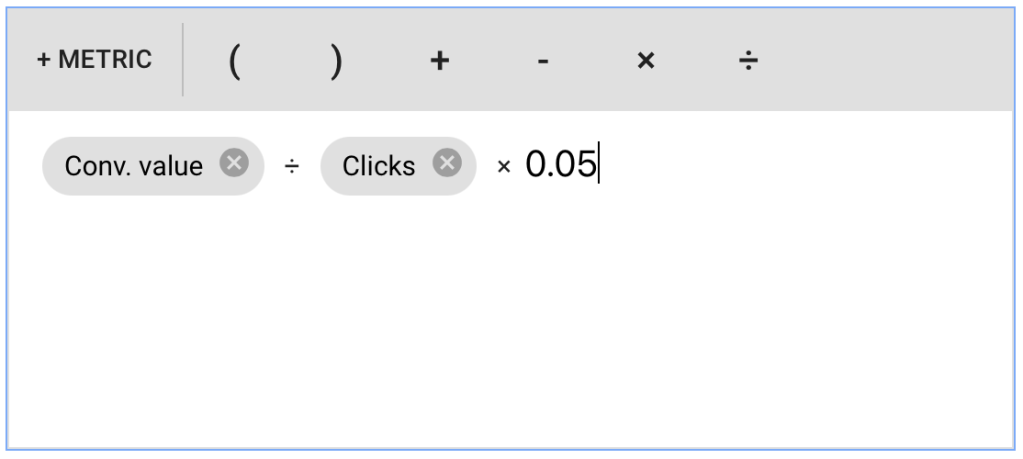
If you use Manual CPC bidding for a campaign, creating a few of these columns for various profit margins will give you access to quick calculation for your max CPC bids.
Eg:
| 5% COS | Max CPC bid to hit 5% cost of sales |
| 35% COS | Max CPC bid to hit 35% cost of sales |
| 55% COS | Max CPC bid to hit 55% cost of sales |
The number of columns you create and the values you use will depends on your business and profit margins. Create one column for some typical cost targets.
Optimistic % COS CPC
“What is the max Cost per Click bid that will keep me below the specified % Cost of Sales target, under the assumption that the next click will result in a sale“
| Name | Optimistic 5% COS CPC |
| Description | Maximum CPC to stay below 5% Cost of Sales, assuming the next click will result in a sale |
| Formula | (Conv. Value + (Conv. Value ÷ Conversions)) ÷ Clicks x 0.05 or use a harde-coded order value: (Conv. Value + avg_order_value) ÷ Clicks x 0.05 |
| Data Format | Money ($) |
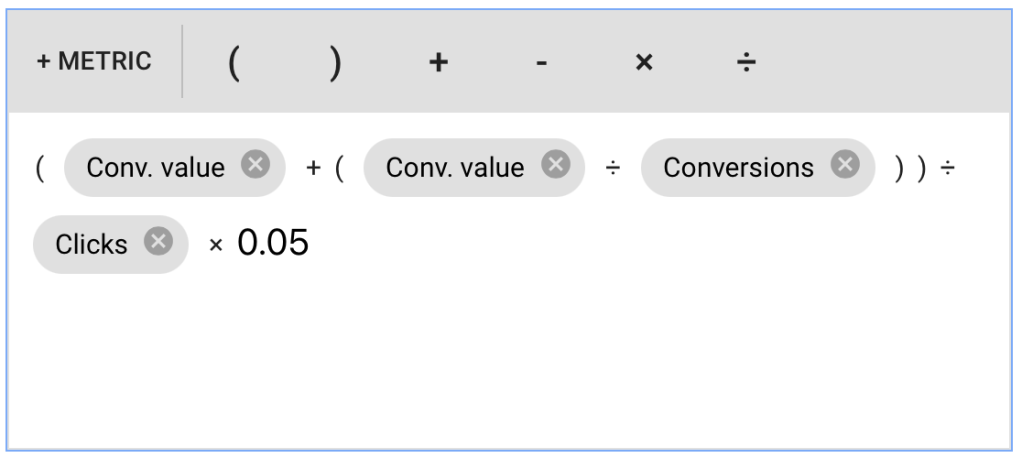
This custom column is similar to the % COS CPC column above, except that it is optimistic in assuming that the “next click” will result in a sale, and includes the next sale’s revenue in the Max cost per click calculations.
You can either hard-code your average conversion value, or you can calculate it based on past conversion data.
This column is useful when you are starting a new campaign where you don’t have much conversion data yet, and you want to be optimistic with your bidding.